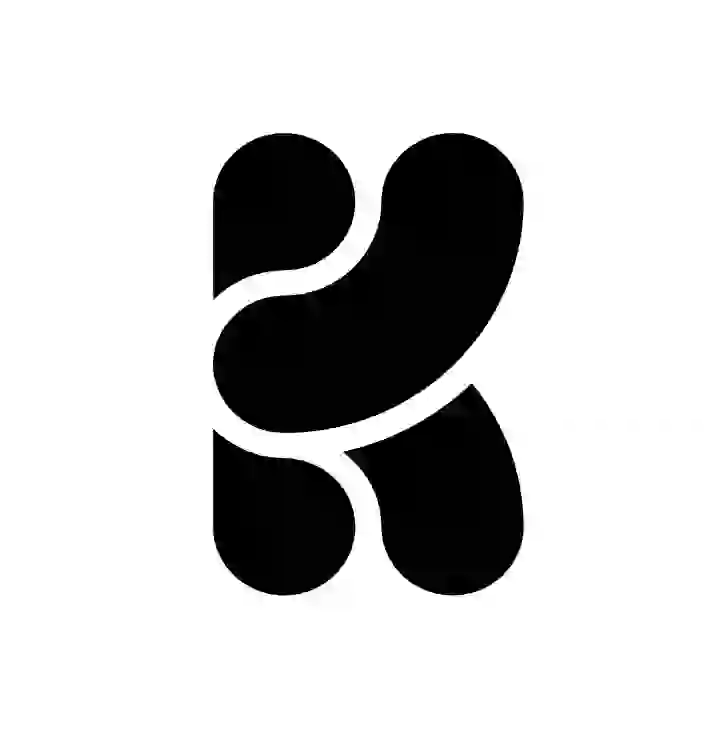Introduction of krea
Krea ai is a creative platform that uses artificial intelligence (AI) to generate unique images from short text instructions (prompts). In other words, you type a few words, and Krea ai helps turn them into new and interesting artwork.
Trending Tools
Namelix, Promptbase, Prompthero, Ideogram, Remaker, Leonardo, Dezgo, Opus clip, Heygen, Rendernet, Videogen, Suno, Gravitywrite, Udio, Outlier, Gamma, Fabric, Perplexity, Invideo, Harpa, Arc Browser, Elevenlabs, Deep Dream Generator, Claude, Omi, Instantly, D-ID, Mojo, Rytr, Runway, Jasper, Descript, Simplified, Humata, Openart, Deepseek, Zebra, Adobe firefly apk, Coinrule, 3commas, Cryptohopper, Octobot, Cryptohero, Janitor, Poly, Ask, Merlin, Fireflies, Agentgpt, Turboscribe, Blackbox, Pixverse Ai, Hailuo, Alaya, Murf, Quillbot, Lovo, V0 Dev, Writesonic, Bubble io,Deadshot io, Recraft, Getimg, Stylar, Grok